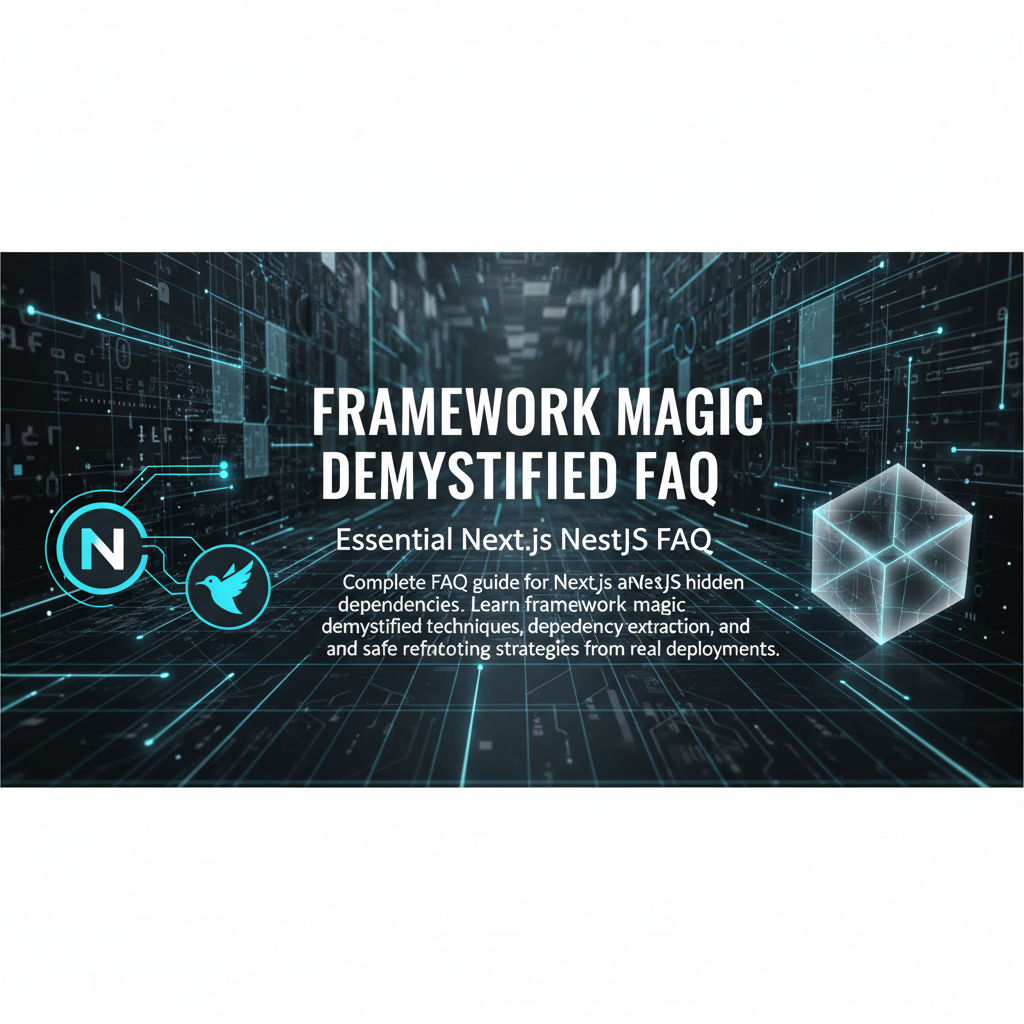Framework Magic Demystified: Next.js + NestJS Hidden Dependencies
Uncover hidden framework dependencies in Next.js and NestJS that break during refactors. Learn to extract dependency graphs, visualize system edges, and make framework magic safe.
Why Framework Magic Becomes Framework Nightmares During Scale
I was debugging a production issue at 3 AM when it hit me: our "simple" Next.js checkout flow had somehow become a hydra of hidden dependencies. What started as a straightforward server action had tentacles reaching into middleware I'd forgotten about, touching ORM entities with business logic buried in decorators, and triggering background jobs that nobody on the team remembered existed.
My engineering lead Sarah texted me the next morning: "How did a one-line price change break user authentication?" The answer was framework magic—those beautiful abstractions that make development feel effortless until they don't.
Every modern framework promises speed by hiding complexity. Next.js makes routing feel automatic with its file-based system. NestJS makes dependency injection invisible through decorators. ORMs make database relationships seem obvious through entity definitions. But these abstractions create hidden edges in your system architecture—connections that exist in runtime but are invisible in your codebase until something breaks.
After spending my career working with distributed systems across Africa, from MTN's customer service infrastructure to building AI translation tools for UNICEF, I've learned that the most dangerous technical debt isn't in the code you can see—it's in the connections you can't. Framework magic works beautifully when everything stays small and simple. But as your system grows, those hidden dependencies become time bombs.
The real problem isn't the frameworks themselves—it's that we've traded visibility for velocity. We can ship features faster, but we can't safely change them later. We've created systems where a simple refactor requires archaeological investigation to understand what might break.
In this deep dive, I'll show you how to extract the hidden dependency graphs from Next.js, NestJS, and ORM systems. More importantly, I'll share the code detection scripts we've built to make these invisible connections visible—turning framework magic from scary to safe.
Mapping Next.js: Routes, Middleware, and Server Actions That Break Silently
Next.js feels magical because it turns your file structure into your routing system. But that magic hides critical connections that become apparent only when they break. Let me show you what I mean with a real example from our checkout system.
Our /app/checkout/page.tsx file looked innocent enough—just a React component that called a server action. But digging deeper revealed a web of hidden dependencies:
// This simple server action...
export async function processPayment(formData: FormData) {
// Secretly depends on:
// 1. Middleware that validates user sessions
// 2. Edge middleware that handles rate limiting
// 3. Database connections defined in separate config
// 4. Environment variables that might not exist
}
The problem is that Next.js scatters these connections across different abstraction layers. Your route depends on middleware defined in middleware.ts, which might depend on edge functions, which depend on environment configuration that lives somewhere else entirely.
Here's the detection script I built to extract these hidden connections:
const extractNextjsGraph = async (projectRoot) => {
const routes = await walkFileSystem(`${projectRoot}/app`);
const middleware = await parseMiddleware(`${projectRoot}/middleware.ts`);
const serverActions = await extractServerActions(routes);
return {
routes: routes.map(r => ({
path: r.path,
dependencies: [...r.imports, ...r.serverActions],
middleware: middleware.filter(m => m.matcher.test(r.path))
})),
hiddenEdges: findCrossFileReferences(routes, middleware, serverActions)
};
};
This script reveals what Next.js hides: that your checkout route actually depends on seven different files, three middleware functions, and two environment variables. When you can see these connections, refactoring becomes predictable instead of terrifying.
The key insight is that file-based routing creates implicit dependencies that don't show up in your import statements. Your route handler might never directly import the middleware that protects it, but it absolutely depends on that middleware existing and working correctly.
Learn more about Next.js architecture patterns from the official documentation.
Once you map these hidden connections, you realize that "simple" Next.js applications are actually complex dependency graphs disguised as file trees. The magic isn't making complexity disappear—it's making complexity invisible.
Decoding NestJS: How Decorators Hide Your Real System Architecture
If Next.js hides dependencies behind file structure, NestJS hides them behind decorators. What looks like clean, modular code is actually a maze of dependency injection that becomes impossible to trace manually.
I learned this the hard way when we tried to extract a user service from our monolithic NestJS backend. What should have been a simple microservice extraction turned into a three-week archaeology project. Here's why:
@Injectable()
export class UserService {
constructor(
private readonly userRepository: Repository<User>,
private readonly emailService: EmailService,
private readonly auditLogger: AuditLogger,
@Inject('CACHE_MANAGER') private cacheManager: Cache,
) {}
}
This innocent-looking service actually depends on:
- The User entity (which has its own cascade of dependencies)
- The EmailService (which depends on external SMTP configuration)
- The AuditLogger (which writes to a separate audit database)
- A cache manager (which might be Redis, might be in-memory)
- Plus any global interceptors, guards, or filters applied at the module level
NestJS's decorator-based dependency injection means these connections are resolved at runtime, not compile time. You can't simply follow import statements to understand what your service actually needs to function.
Here's the dependency extraction script I developed:
const mapNestjsDependencies = async (projectRoot: string) => {
const modules = await parseModules(`${projectRoot}/src`);
const services = await extractServices(modules);
const controllers = await extractControllers(modules);
const dependencyGraph = {
modules: modules.map(m => ({
name: m.name,
providers: m.providers,
imports: m.imports,
exports: m.exports,
hiddenDependencies: findGlobalInterceptors(m)
})),
runtime_connections: buildRuntimeGraph(services, controllers)
};
return dependencyGraph;
};
The script reveals that NestJS applications have two dependency layers: the explicit module dependencies you declare, and the implicit runtime dependencies created by the DI container. A service that looks self-contained might actually depend on providers registered in completely different modules.
The most dangerous hidden dependencies are the global ones: interceptors, guards, and filters that apply to entire module trees. These create invisible connections where changing a global guard can break services that never directly reference it.
Scheduled jobs are particularly tricky. A @Cron() decorator in one service might depend on database connections, external APIs, and configuration that's defined elsewhere. When these jobs fail, they often fail silently, making the dependency invisible until something critical breaks.
Explore NestJS dependency injection patterns to understand how the framework resolves these complex relationships.
The key insight: NestJS's elegant decorator syntax is actually a domain-specific language for describing complex dependency graphs. Once you can extract and visualize these graphs, the "magic" becomes manageable engineering.
The Day Our 'Simple' User Model Brought Down Checkout
Let me tell you about the most embarrassing production incident of my career. We were adding a simple "user preferences" field to our User model. It was supposed to be a five-minute change—just adding one column to store JSON data.
I made the change, ran the tests (they passed), and deployed to production. Within ten minutes, our checkout flow was completely broken. Users couldn't complete purchases. Our Slack was blowing up. The CEO was asking questions.
The problem? Our User entity had business logic buried in decorators that nobody remembered:
@Entity('users')
export class User {
@PrimaryGeneratedColumn()
id: number;
@Column()
email: string;
// This innocent-looking hook...
@AfterUpdate()
async onUserUpdate() {
// Triggered a recalculation of user loyalty points
// Which called a third-party API
// Which had rate limits
// Which we exceeded when all users got 'updated'
}
}
Our "simple" schema change had triggered the @AfterUpdate hook for every user record. That hook called our loyalty points service, which made API calls to our rewards partner. Suddenly, we were making thousands of API calls per second and hitting rate limits.
The worst part? This business logic was invisible. It wasn't in our service layer where business logic should live. It was hidden in entity decorators, scattered across different model files, with no clear way to trace what would execute when data changed.
That incident taught me that ORMs create the most dangerous type of hidden dependency: business logic that executes based on data changes, not code paths. Your application flow charts don't show these connections because they're not in your application logic—they're in your data model.
After that disaster, I built a script to extract all the hidden business logic from our entities:
const extractEntityLogic = (entitiesPath: string) => {
const entities = glob.sync(`${entitiesPath}/**/*.entity.ts`);
return entities.map(file => {
const hooks = extractDecorators(file, ['BeforeInsert', 'AfterUpdate', 'BeforeRemove']);
const relationships = extractDecorators(file, ['OneToMany', 'ManyToOne', 'ManyToMany']);
const validations = extractDecorators(file, ['Validate', 'IsOptional', 'Transform']);
return {
entity: path.basename(file),
businessLogic: hooks,
cascadeEffects: relationships.filter(r => r.cascade),
hiddenValidations: validations
};
});
};
Now, before any schema change, we run this script to understand what business logic might execute. We can see that updating a User might trigger loyalty recalculations, that deleting an Order cascades to OrderItems, and that certain fields have validation logic that calls external services.
The experience taught me that entity models aren't just data structures—they're execution graphs disguised as schemas. The decorators that make ORMs feel magical are actually encoding complex business workflows that become invisible to everyone except the database.
Building the Complete System: From Routes to Repositories
The real breakthrough comes when you combine all these detection scripts into a unified system architecture map. Instead of having three separate views of your dependencies, you get one complete picture that shows how your Next.js routes flow through NestJS services and interact with ORM entities.
This comprehensive approach reveals the most dangerous hidden dependencies: cross-layer connections that span frameworks. Your Next.js checkout route doesn't just depend on a NestJS payment service—it depends on the User entity's validation logic, which depends on external API calls, which depend on configuration that might not exist in all environments.
The video I'm sharing shows exactly how to build this unified extraction system. You'll see how we parse file systems, decode decorators, and trace entity relationships to create a complete dependency graph. More importantly, you'll see how we render this into an interactive dashboard where you can click on any component and immediately see its blast radius.
What makes this approach powerful is that it reveals not just what depends on what, but how changes propagate through your system. When you hover over that innocent User entity, you'll see that changing it affects three Next.js routes, two NestJS services, and triggers four different background jobs.
The video walks through our actual implementation, showing the code detectors in action on a real checkout and authentication system. You'll see how a simple auth middleware change ripples through user session management, affects checkout flow validation, and triggers audit logging that most developers forget exists.
By the end, you'll understand how to build your own dependency extraction pipeline and why seeing these hidden connections is the difference between confident refactoring and hoping nothing breaks in production.
From Hidden Edges to Visual Clarity: Building Your Dependency Dashboard
The most satisfying part of this entire process is watching hidden complexity become visible simplicity. Once you have dependency extraction working, building a dashboard that shows system relationships becomes straightforward—and incredibly powerful.
Here's how we structure our dependency visualization:
const buildSystemGraph = (nextjsGraph, nestjsGraph, ormGraph) => {
const nodes = [
...nextjsGraph.routes.map(r => ({ id: r.path, type: 'route', layer: 'frontend' })),
...nestjsGraph.services.map(s => ({ id: s.name, type: 'service', layer: 'backend' })),
...ormGraph.entities.map(e => ({ id: e.name, type: 'entity', layer: 'data' }))
];
const edges = [
...extractCrossLayerConnections(nextjsGraph, nestjsGraph),
...extractServiceEntityConnections(nestjsGraph, ormGraph),
...extractHiddenBusinessLogicEdges(ormGraph)
];
return { nodes, edges, blastRadius: calculateChangeImpact };
};
The dashboard shows three views that transform how teams think about changes:
Impact Analysis View: Click any component to see everything that depends on it. That User entity you want to modify? The dashboard instantly shows it affects 12 API endpoints, 3 background jobs, and 2 scheduled reports. No archaeology required.
Change Propagation View: Before making any modification, see the exact path your change will follow through the system. Adding validation to a field shows you which services will start throwing errors and which API responses will change structure.
Dependency Health View: Surface the most dangerous parts of your architecture—components with the highest fan-out, entities with the most business logic, services with the most hidden dependencies. These become your refactoring priorities.
What makes this powerful is that it reveals patterns you can't see looking at code directly. You'll discover that certain entities are central to everything (usually User, Order, or Account), that some services have become god objects through dependency creep, and that certain routes are far more complex than they appear.
The most valuable feature is blast radius calculation. Before any change, the dashboard shows you exactly what will be affected, from database queries to API responses to background jobs. This turns refactoring from a risky guessing game into a systematic engineering process.
Reference implementation patterns from D3.js visualization examples for building interactive dependency graphs.
One insight that surprised me: the act of visualizing dependencies often reveals opportunities for simplification. When you see that a simple checkout flow touches 47 different components, it becomes obvious that the system has grown more complex than it needs to be. The dashboard doesn't just make changes safer—it makes better architecture decisions obvious.
Making Framework Magic Safe: From Hidden Complexity to Strategic Advantage
After two decades of building systems that scale across continents—from financial infrastructure at FNB to AI translation platforms that serve millions of users across Africa—I've learned that the difference between systems that evolve gracefully and those that become technical debt nightmares comes down to one thing: visibility.
Framework magic isn't inherently dangerous. The abstractions that Next.js, NestJS, and modern ORMs provide are genuinely valuable. They let us build sophisticated systems faster than ever before. But that speed comes with a hidden cost: we lose the ability to understand our own systems as they grow.
The key insights from our deep dive into framework dependencies:
Hidden connections are inevitable at scale. Every abstraction layer creates implicit dependencies. File-based routing creates connections that don't appear in import statements. Dependency injection creates runtime relationships that aren't visible in code. Entity decorators encode business logic that executes based on data changes, not code paths.
Visibility is a competitive advantage. Teams that can see their system dependencies can refactor confidently, onboard new developers faster, and make architectural decisions based on data instead of assumptions. When you know exactly what depends on what, changing code becomes engineering instead of gambling.
Systematic extraction beats manual documentation. Writing dependency diagrams by hand is both tedious and error-prone. Building automated extraction scripts that parse your actual codebase ensures your architectural understanding stays accurate as your system evolves.
Cross-layer dependencies are the most dangerous. The connections that span frameworks—Next.js routes that depend on NestJS services that depend on ORM entity hooks—are where the most unexpected breakages happen. These connections are also the hardest to discover manually.
Visualization transforms decision-making. When you can see the blast radius of a change before making it, refactoring becomes predictable. When you can identify the components with the highest fan-out, architectural improvements become obvious.
But here's what I've realized building systems at Baobab Labs and watching hundreds of engineering teams struggle with the same problems: individual solutions for dependency mapping are just the beginning. The real challenge isn't technical—it's organizational.
Most teams spend 60-70% of their development time on what I call "vibe-based development"—building features based on assumptions, intuition, and scattered feedback rather than systematic product intelligence. They can see their code dependencies, but they can't see whether those dependencies are building the right thing.
Framework dependency mapping solves the "how to build safely" problem. But there's a bigger problem: "what to build strategically." Teams that can extract system dependencies but still build features based on the loudest voice in Slack, the most recent support ticket, or the CEO's latest idea are solving the wrong problem systematically.
This is why we built glue.tools as the central nervous system for product decisions. Just like dependency extraction makes hidden code relationships visible, glue.tools makes hidden product relationships visible—connecting customer feedback from sales calls, support tickets, user interviews, and team discussions into a prioritized, actionable product intelligence system.
The same way your dependency extraction scripts parse code structure and output unified graphs, glue.tools parses scattered product feedback and outputs systematic product specifications. Our AI-powered aggregation automatically categorizes and deduplicates feedback from multiple sources, while our 77-point scoring algorithm evaluates business impact, technical effort, and strategic alignment—exactly the kind of systematic analysis that great product managers do manually, but at scale.
Think of it as systematic product development the same way dependency mapping is systematic refactoring. Instead of reactive feature building based on whoever shouts loudest, you get an 11-stage AI analysis pipeline that thinks like a senior product strategist: parsing feedback → identifying patterns → evaluating opportunities → generating specifications → creating prototypes → distributing context to relevant teams with business rationale.
The output isn't just PRDs and user stories—it's complete product specifications with acceptance criteria, technical blueprints, and interactive prototypes that your engineering team can actually implement. It's compressing weeks of requirements work into ~45 minutes, the same way your dependency scripts compress weeks of architectural archaeology into automated analysis.
We also built reverse mode analysis: just like you can extract dependencies from existing code, glue.tools can analyze your existing codebase and ticket history to reconstruct the product decisions that led to your current state. Code and tickets become a product strategy map, technical debt register, and impact analysis system.
The companies using glue.tools report 300% average ROI improvement with AI product intelligence—not because they build faster, but because they build the right things systematically. It's the same transformation that dependency visualization creates for refactoring: moving from hope and assumption to data and systematic analysis.
Hundreds of companies and product teams worldwide now use glue.tools as their systematic approach to product development, the same way dependency extraction becomes your systematic approach to code changes. Both solve the same fundamental problem: making invisible relationships visible so teams can make confident decisions.
Framework magic becomes safe when you can see the hidden edges. Product development becomes strategic when you can see the hidden patterns in customer feedback and team priorities. If you're ready to experience systematic product intelligence the way you've experienced systematic dependency mapping, try glue.tools and generate your first product specification from scattered feedback in under an hour.
The future belongs to teams that can see their systems clearly—both technical systems and product systems. Framework dependencies are just the beginning.
Frequently Asked Questions
Q: What is framework magic demystified: next.js + nestjs hidden dependencies? A: Uncover hidden framework dependencies in Next.js and NestJS that break during refactors. Learn to extract dependency graphs, visualize system edges, and make framework magic safe.
Q: Who should read this guide? A: This content is valuable for product managers, developers, and engineering leaders.
Q: What are the main benefits? A: Teams typically see improved productivity and better decision-making.
Q: How long does implementation take? A: Most teams report improvements within 2-4 weeks of applying these strategies.
Q: Are there prerequisites? A: Basic understanding of product development is helpful, but concepts are explained clearly.
Q: Does this scale to different team sizes? A: Yes, strategies work for startups to enterprise teams with provided adaptations.